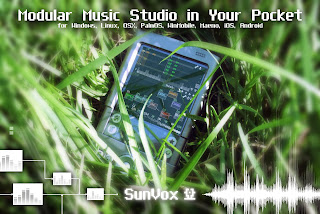SunVox v1.7.4 BETA1 is ready for testing !
It is available for Windows, Linux, OSX, PalmOS, Windows Mobile and Raspberry Pi (linux_arm).
What is new:
It is available for Windows, Linux, OSX, PalmOS, Windows Mobile and Raspberry Pi (linux_arm).
What is new:
- SunVox has been ported to Raspberry Pi;
- engine optimization;
- new module - Sound2Ctl; this module can convert the audio signal to the numeric value of any selected controller;
- new module - MultiCtl; with this module you can control multiple controllers at once;
- Amplifier: new controller "Absolute" has been added; enable it to apply "absolute value" filter to the signal;
- MultiSynth: new buttons have been added: Options, Reset, Smooth, Load, Save;
- MultiSynth: now you can switch between different types of Velocity Graphs in the Options menu; it is useful for complex velocity mapping;
- DrumSynth is now supports Velocity Change commands;
- "Change font size" option has been changed to "Scale"; and now you can change the pattern editor scale very smoothly on any device;
- now you can set the name of the pattern, instead of the 16x16 icon;
- now the screen orientation can be changed manually (only for Android, WinCE and PalmOS) in the Preferences -> Interface -> Angle;
- additional File Browser functions: Remove, Rename, Cut, Copy, Paste, Create Directory;
- now you can see the file size in the File Browser (except PalmOS);
- new simple examples: sound2ctl*, drumsynth*;
- new song examples: moon_secrets, CsardasContinuum (by Frantisek Fuka (Fuxoft)), berlin_fm_-_nt;
- tons of bugs fixed;
- something else in the final release...